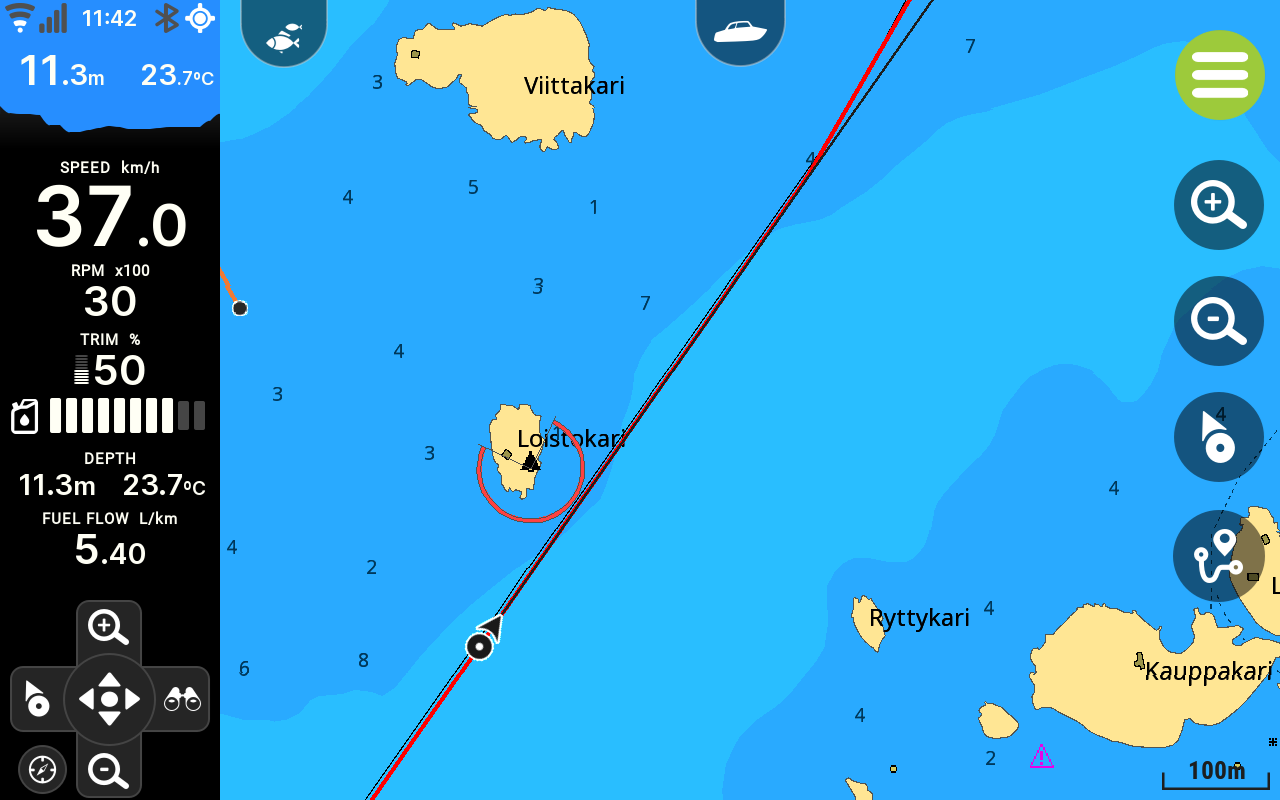Essential boating information easy at hand
The sidebar of a Q plotter is where you’ll find all the crucial info you need while boating. Let’s break it down.
1 Q plotter’s sidebar contains all the essential information about your boat and the environment. It also has map applications easily available and ready to use.
2 The top left corner contains the connection symbols, such as Wi-Fi and Bluetooth. Below them you can see the depth number, air temperature and seabed display. You can expand the seabed display by tapping on it and getting a view of a wider area.
3 Speed, RPM, fuel level, depth, temperature, and fuel flow update continuously and will keep you posted effortlessly.
4 Navigation mode can be found in all devices on the bottom of the sidebar, and it contains the basic navigation controls; find ship, zoom in, view ahead and zoom out. By tapping the middle, you can go to panning mode and return to default navigation by tapping the middle again.
Sidebar customized to fit your needs
All of the sidebar settings are customizable, and you can open the display configuration by long pressing the sidebar. If one feature is taking too much room or you don’t want to see it in your sidebar, you can change the display by checking and un-checking the settings, and see the changes happen instantly.
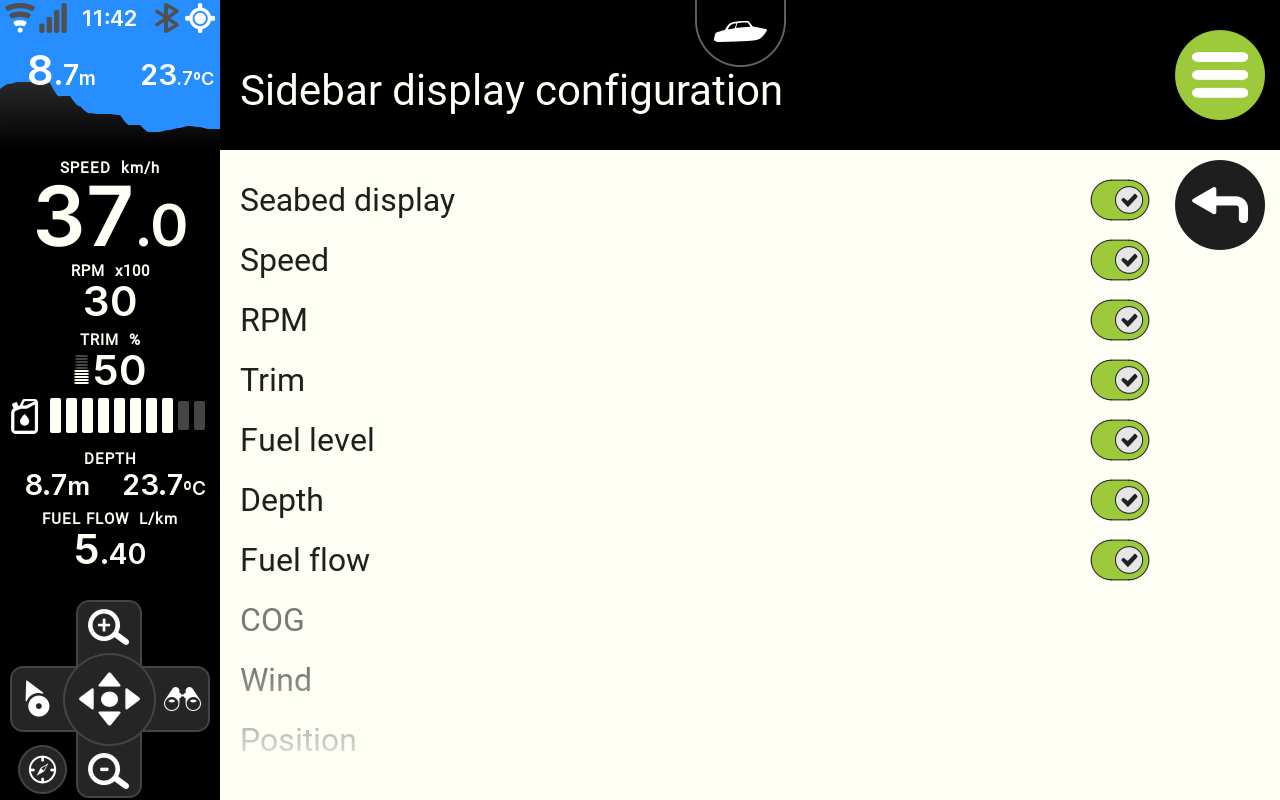
The Q plotter’s sidebar and its usability are one of the many features that make your boating experience even more easier, enjoyable and safe.
Stay tuned for more updates on the Q Experience!