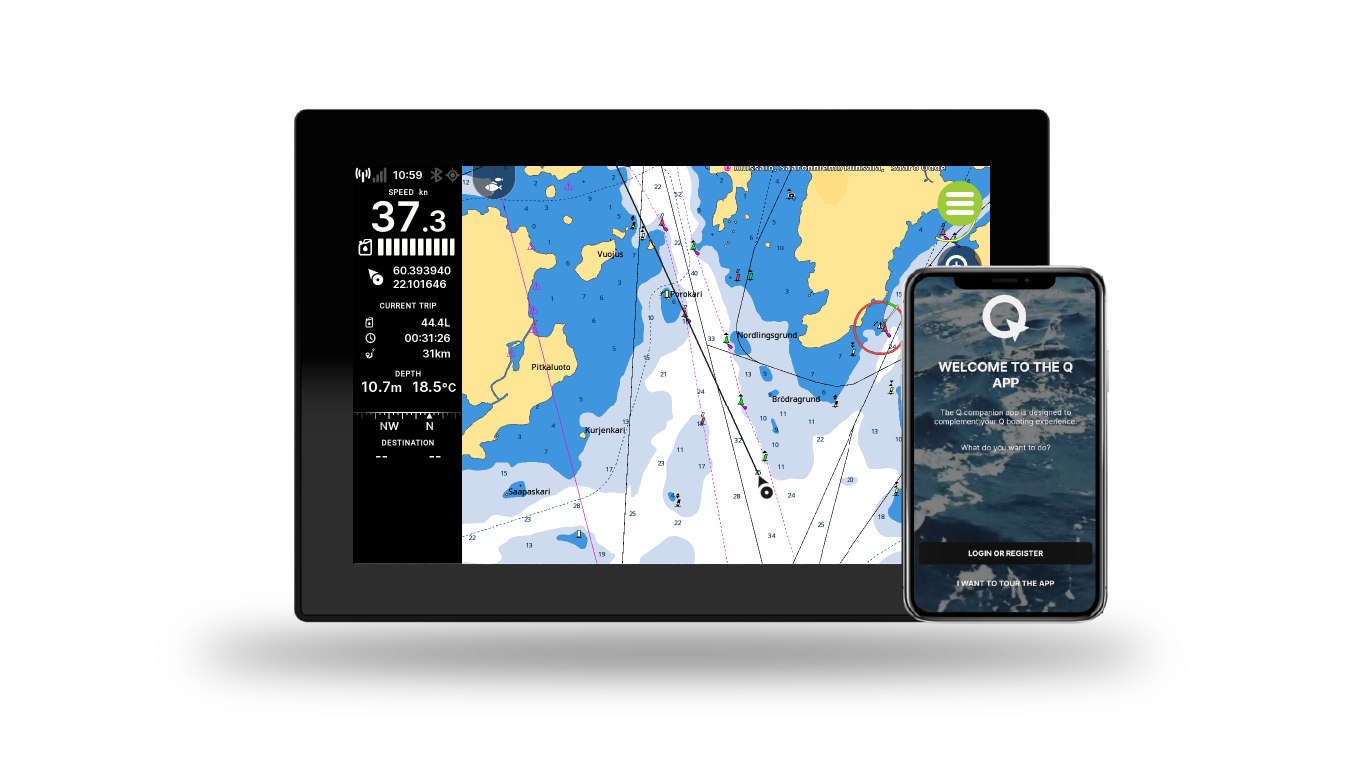Do you have the Q Experience app?
With the Q Experience mobile application you can access all your boat’s important information straight from your pocket. We’ve created a simple guide to help you set everything up and enjoy boating effortlessly.
If you don’t have the Q Experience app you can download it here:
NOTE: If you have a Buster or Yamarin boat you should use their own apps to connect you phone and boat. Check them out here:
Buster Q App
Yamarin Q App
First, let’s start up your Q Display.
1 After you’ve started your device open the main menu and tap Settings.
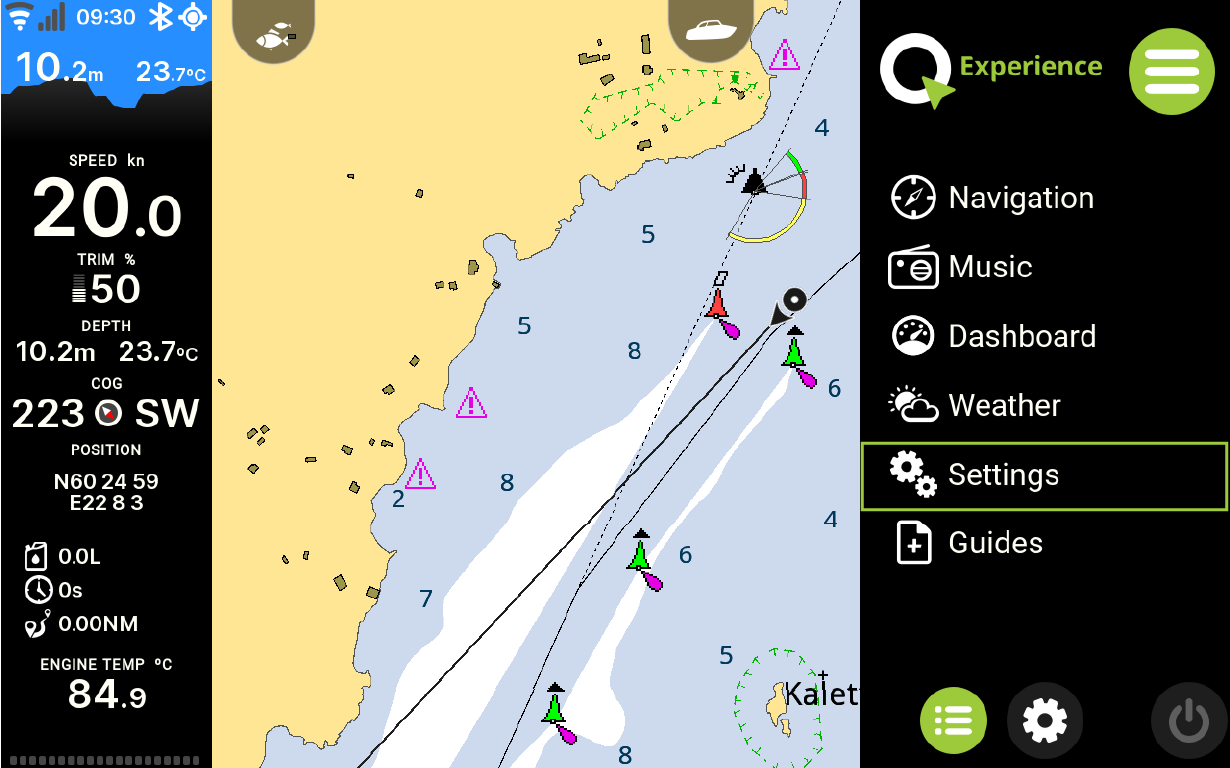
2 Choose Connectivity from the categories.
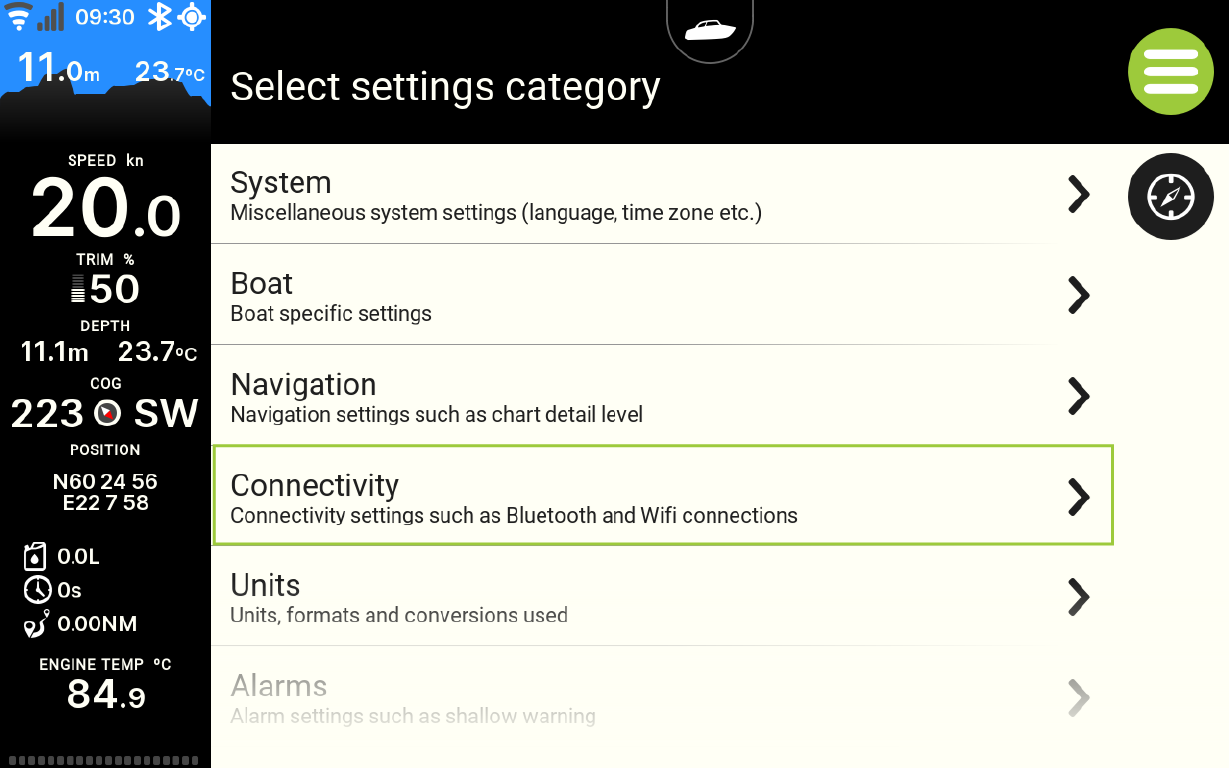
3 Press Link mobile phone and a QR-code will appear on the screen.
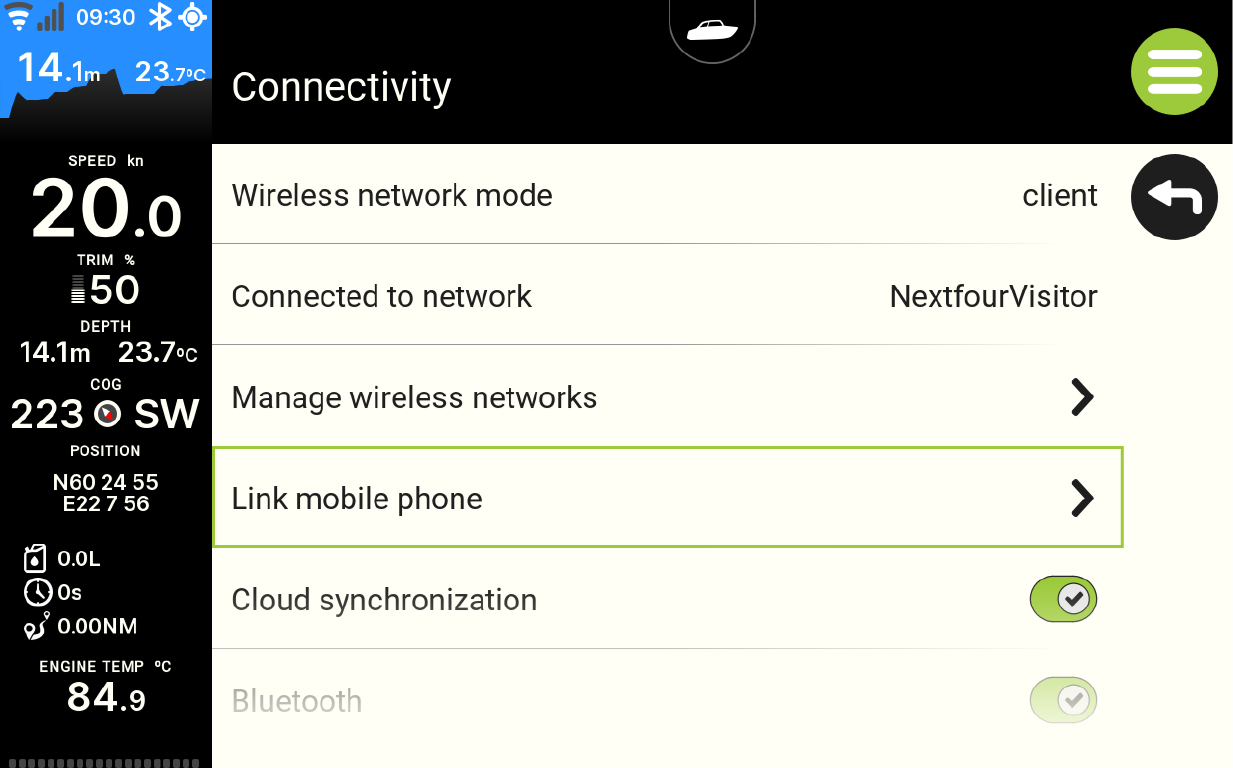
4 To scan the QR-code, download the Q Experience app to your phone from your designated application store.
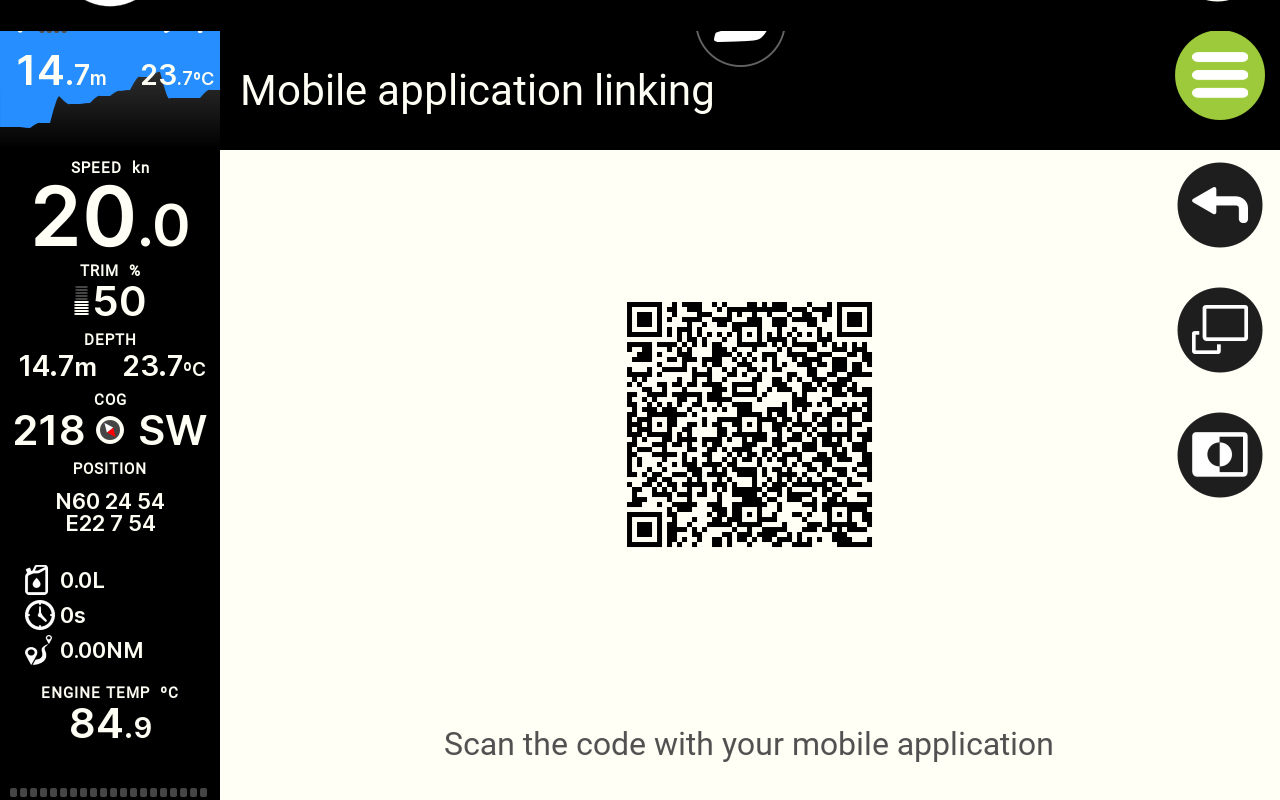
5 You can log in the app with an existing Q ID, register as a new user, or simply take a tour of the app.
To scan the QR-code you need to log in or register.
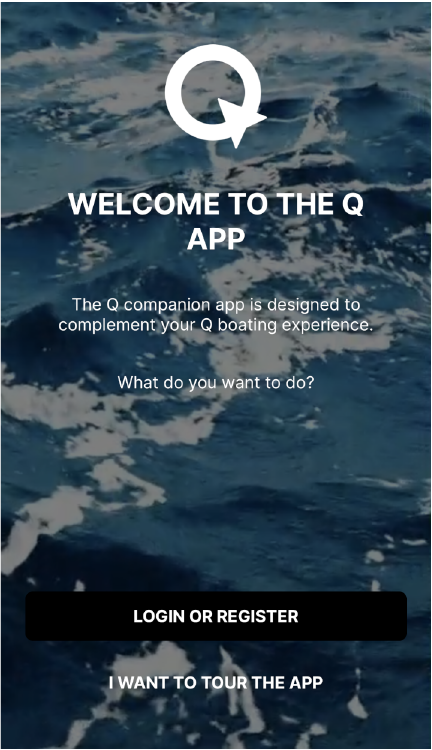
6 Tap Link now to open the QR reader and pair your phone and plotter.
7 Give consent to form the link and press continue.
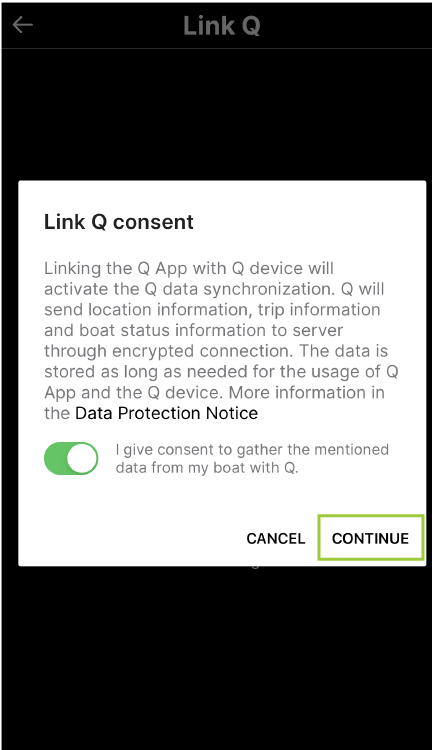
8 After a successful pairing you can see your boat’s information in the app.
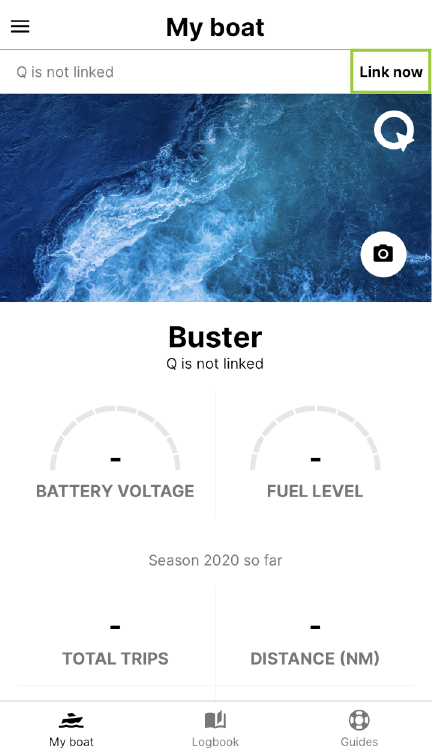
If you want to see a video tutorial of linking your boat to the app, click here!
Check out other tutorial videos from the Q Experience YouTube channel, relax, and enjoy a nice day at the sea!