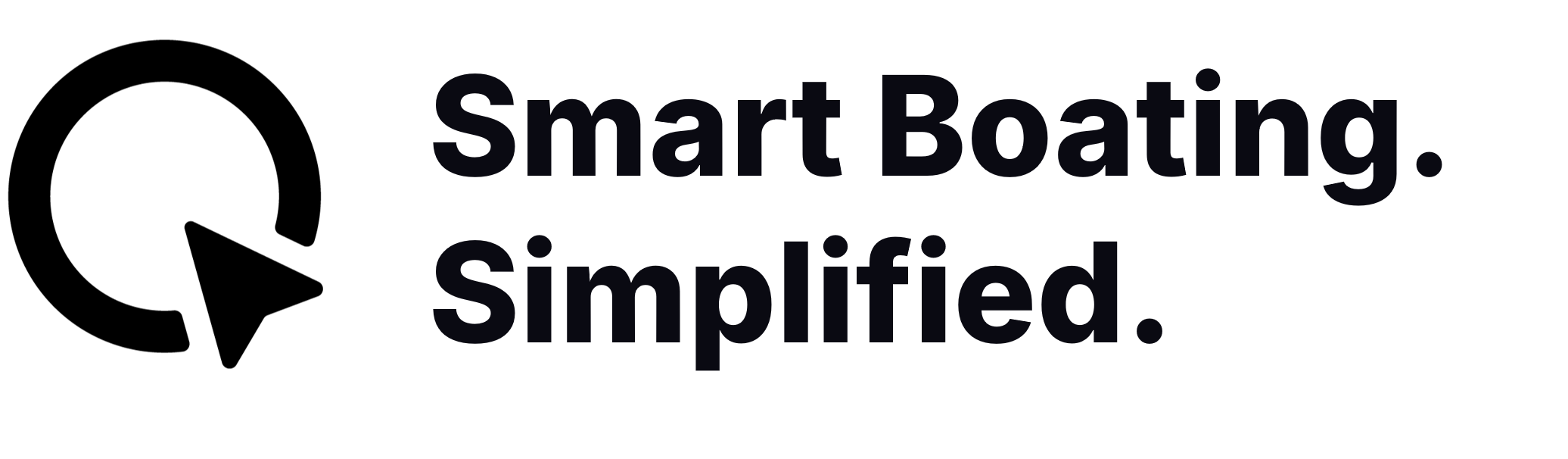Spring update 2024
Yet another long winter season has passed here in the north, and that means only one thing – new Q Experience features!
This winter we have focussed on streamlining the handling of the driving data, giving you the user never before seen driving statistics directly in the mobile app. In addtion, the mobile application’s market place has got a face lift and some brand new services.
In the Q Display itself we have continued our quest on creating a completely personalized user experience. In support off this we have added customizable backgrounds, icons, and more to make your Q Display fit your boat!

New in the Mobile App
Q Guard – Impact detection
From the 2024 season and onward Q Guard will now also monitor bumps and impacts that your boat is subjected to while moored. This feature can be turned on in the Q Guard menu and the threshold for the notification can be set on a scale from one to ten!
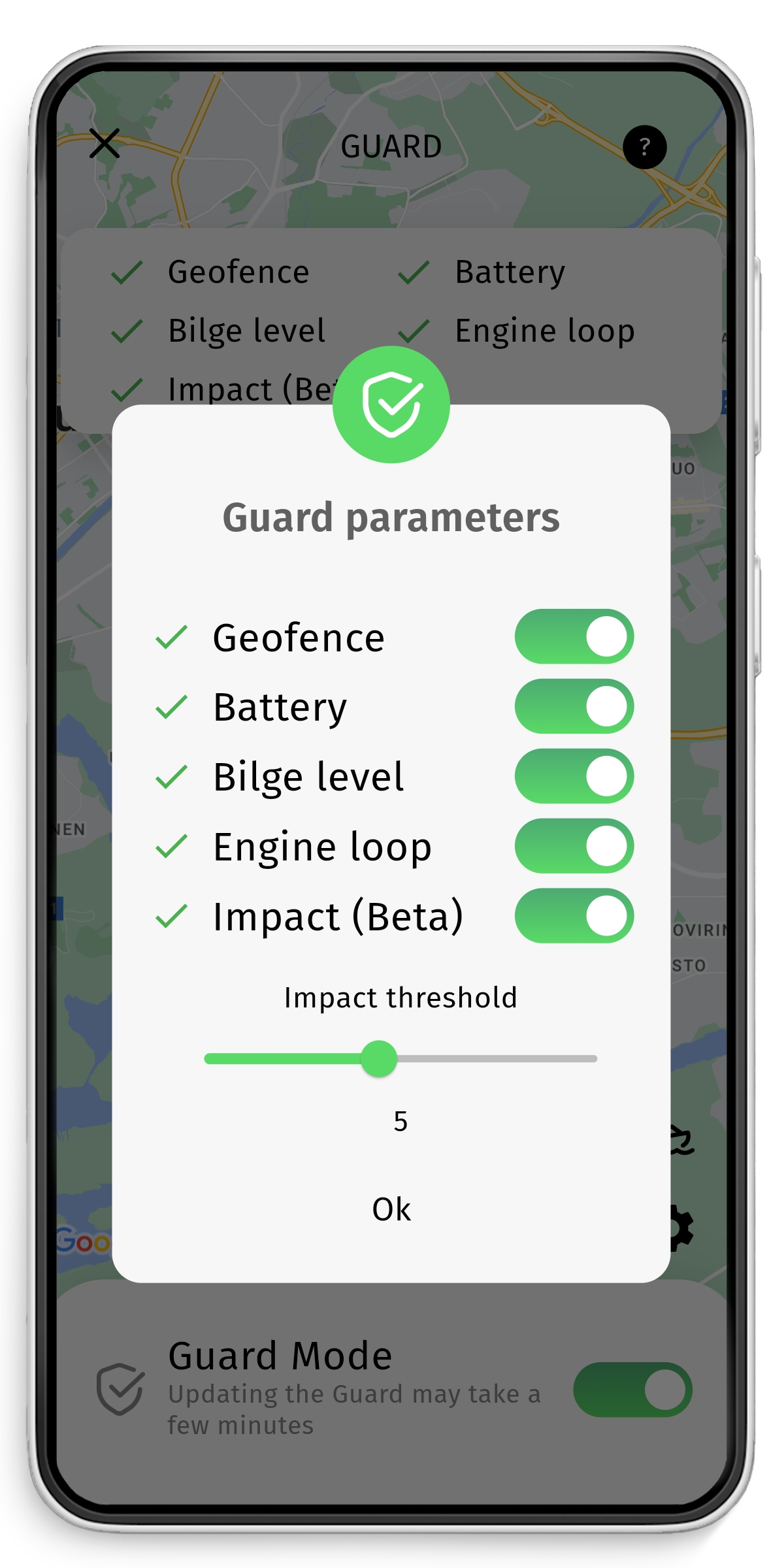
Advanced statistics
The statistics section has gotten a complete overhaul. Now you can look back at your driving data and analyze how to drive your boat in the most economical matter. The graphs will even show you when it is time to clean the bottom!
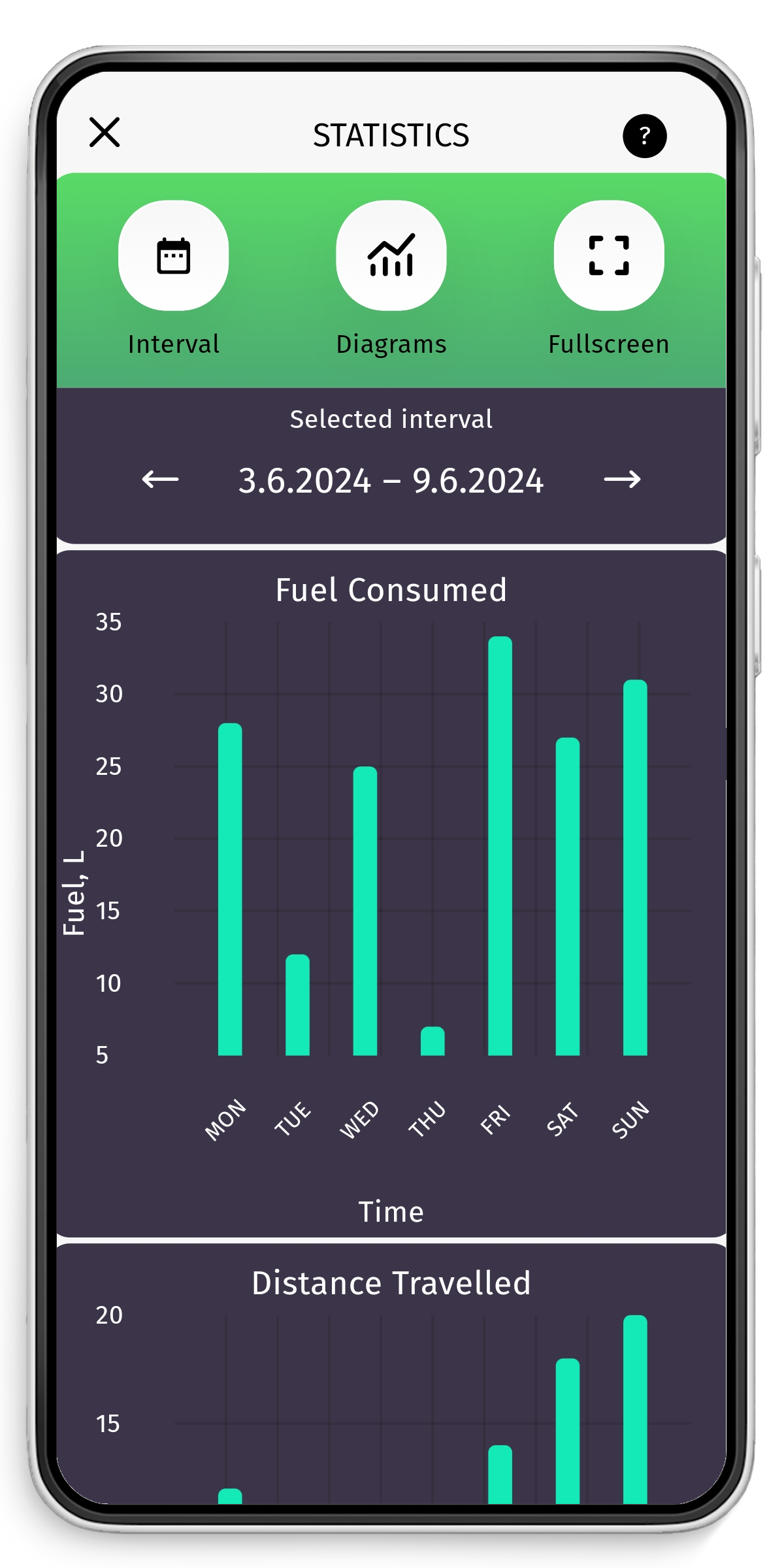
New marketplace
The marketplace in the app has been updated to a more fitting layout that accommodates for the swiftly rising number of available services.
New services include:
- Q Connected+
- Windy
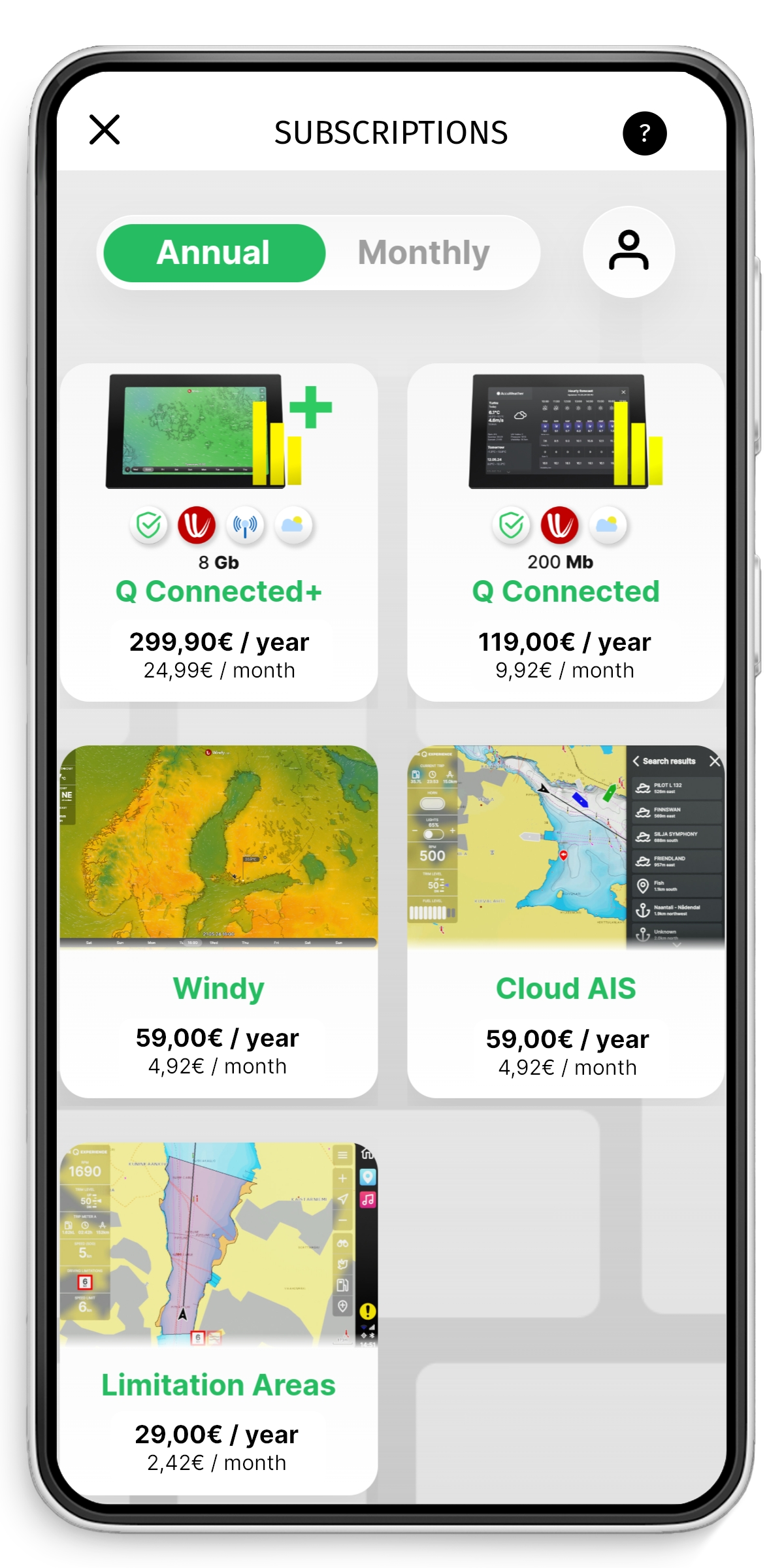
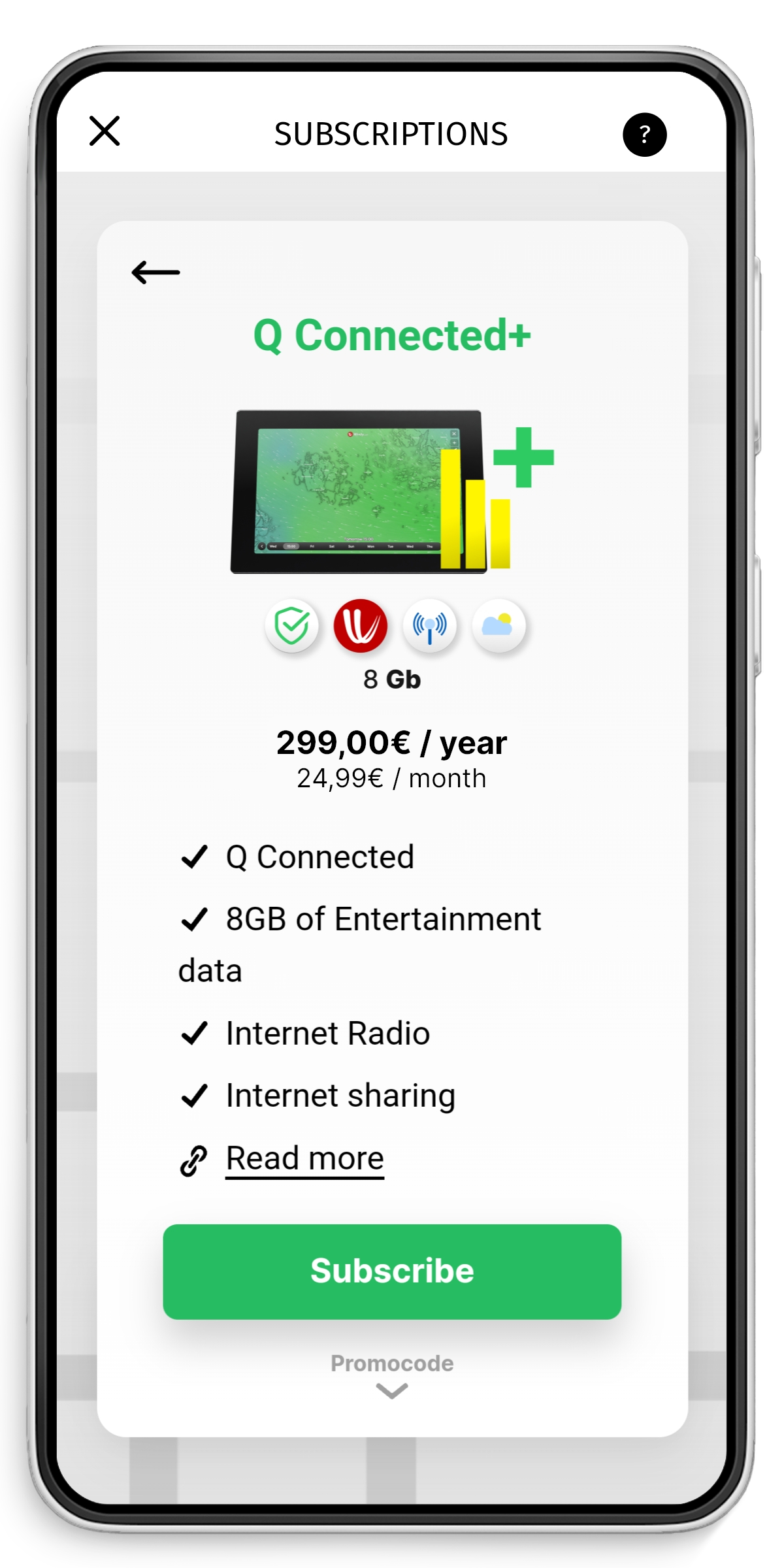
New in the Q Display
The Q Display has gotten quite the upgrade this spring, both visually and more importantly, under the hood. Below you can find the most noteworthy upgrades, and you can read all of them in the release notes below.
Windy – Advanced weather
Introducing Windy on the Q Display! As a part of the Q Connected and Q Connected+ subscriptions you get to enjoy the incredibly advanced and dynamic weather reports directly on the Q Display.
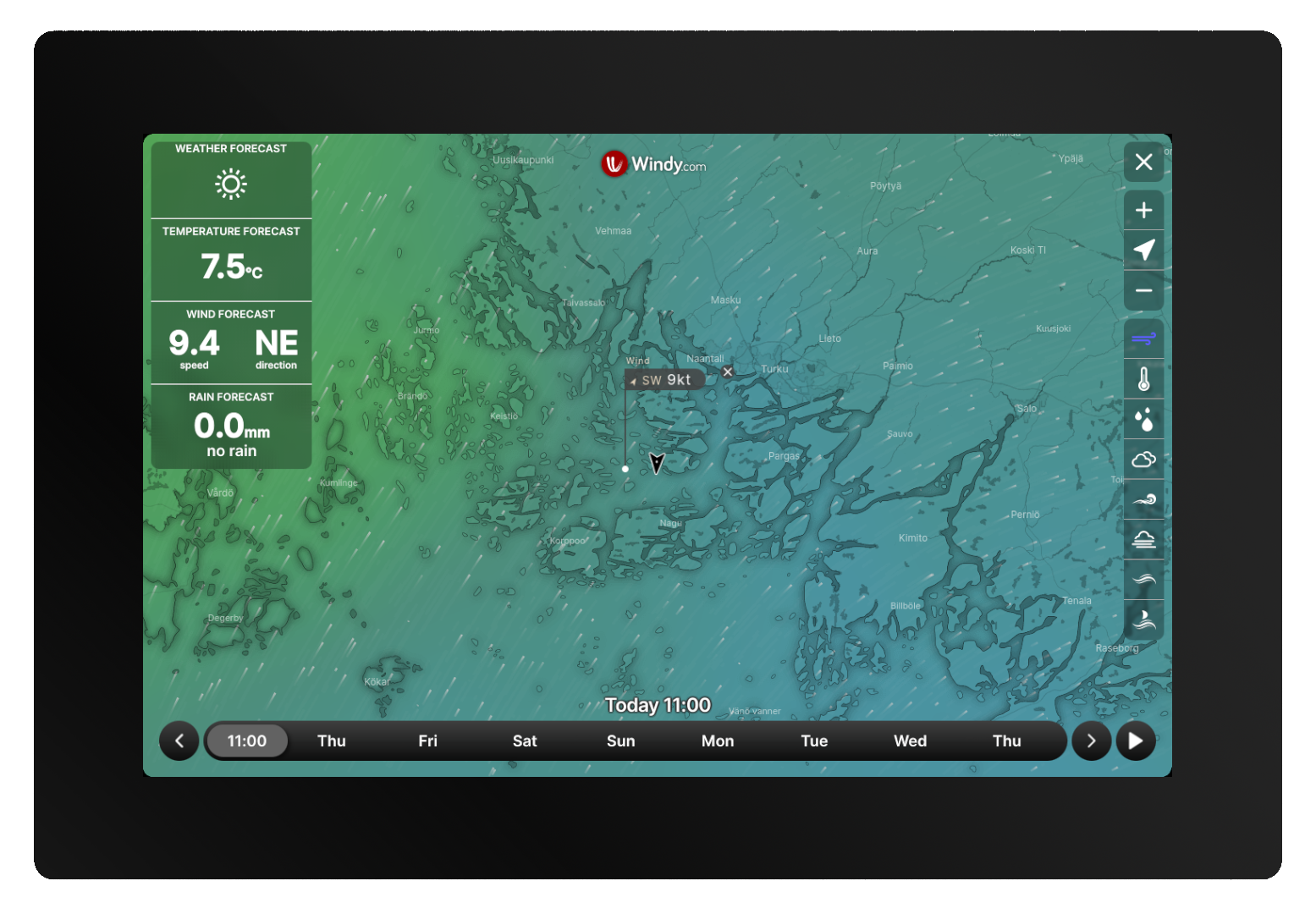
Internet Radio & Audio
To broaden your listening experience, you can now utilize the brand-new Internet Radio to listen to any radio broadcast from anywhere in the world. To use the Internet Radio you need Entertainment data, that is available in Q Connected or Q Connected+, or a WLAN connection.
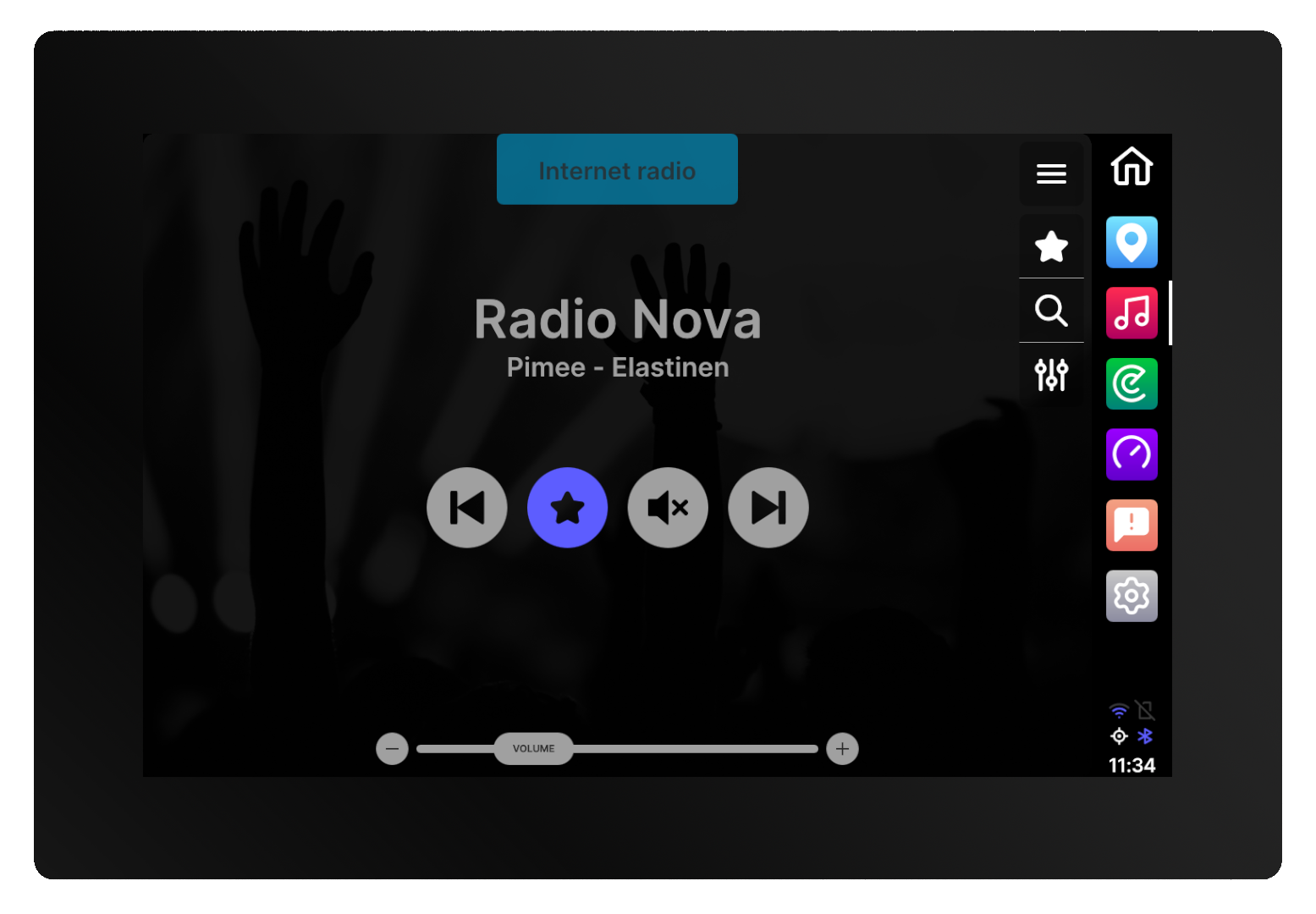
The ones that already have an installed Fusion audio setup will be glad to hear that we have integrated Fusion Link directly into our native Music app. Meaning, that you can now control your Fusion Link compatible devices directly from the Q Display.
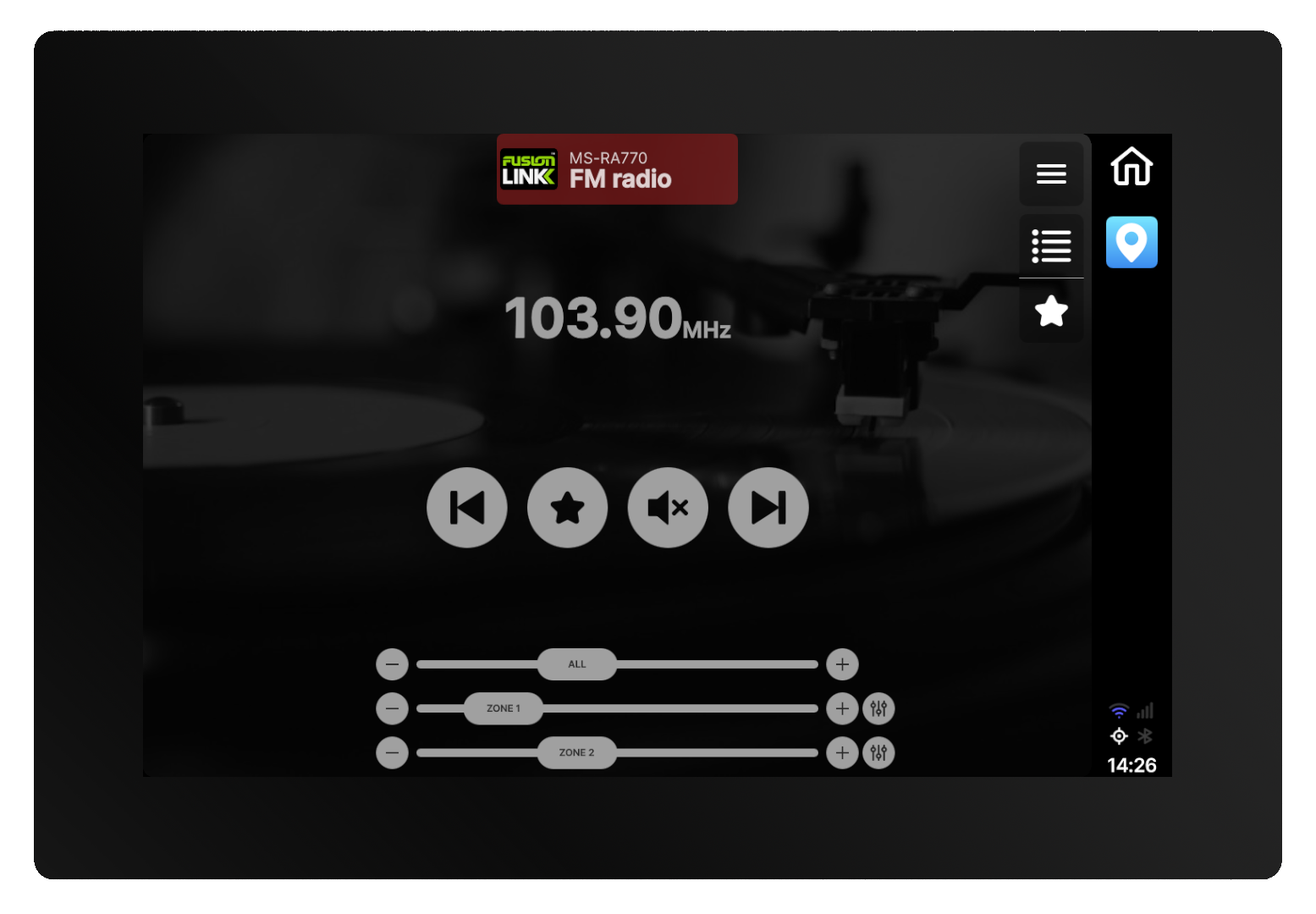
To accommodate for all these audio changes, we have made a given the Music application visual overhaul, as well as a huge upgrade to the audio quality. You can now adjust the ratio between volume and quality in the Audio settings.
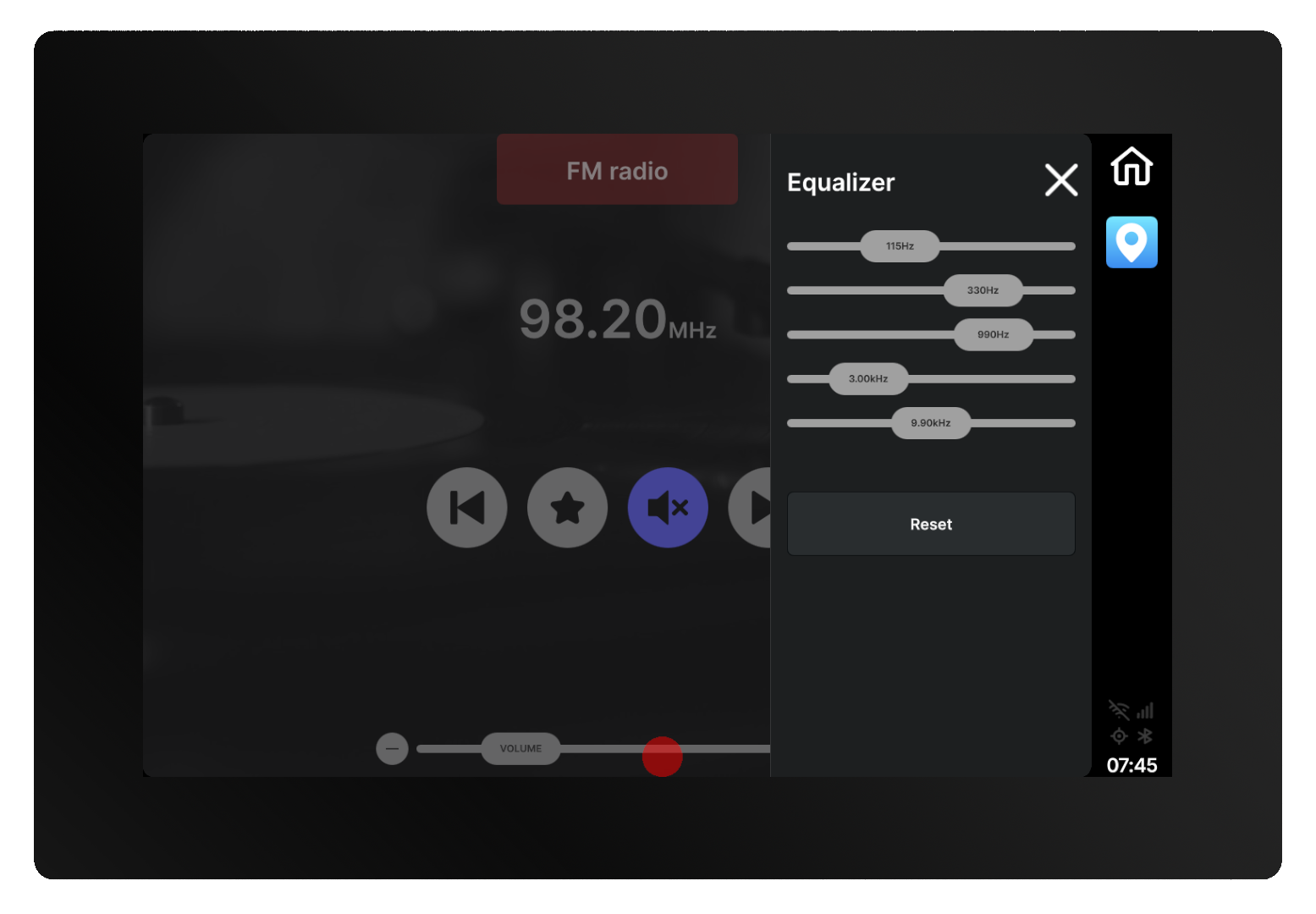
Personalization
To further make the Q Display feel like your own, we have introduced the ability to change the background in the dashboard. This really makes the difference when creating your dashboard setup!
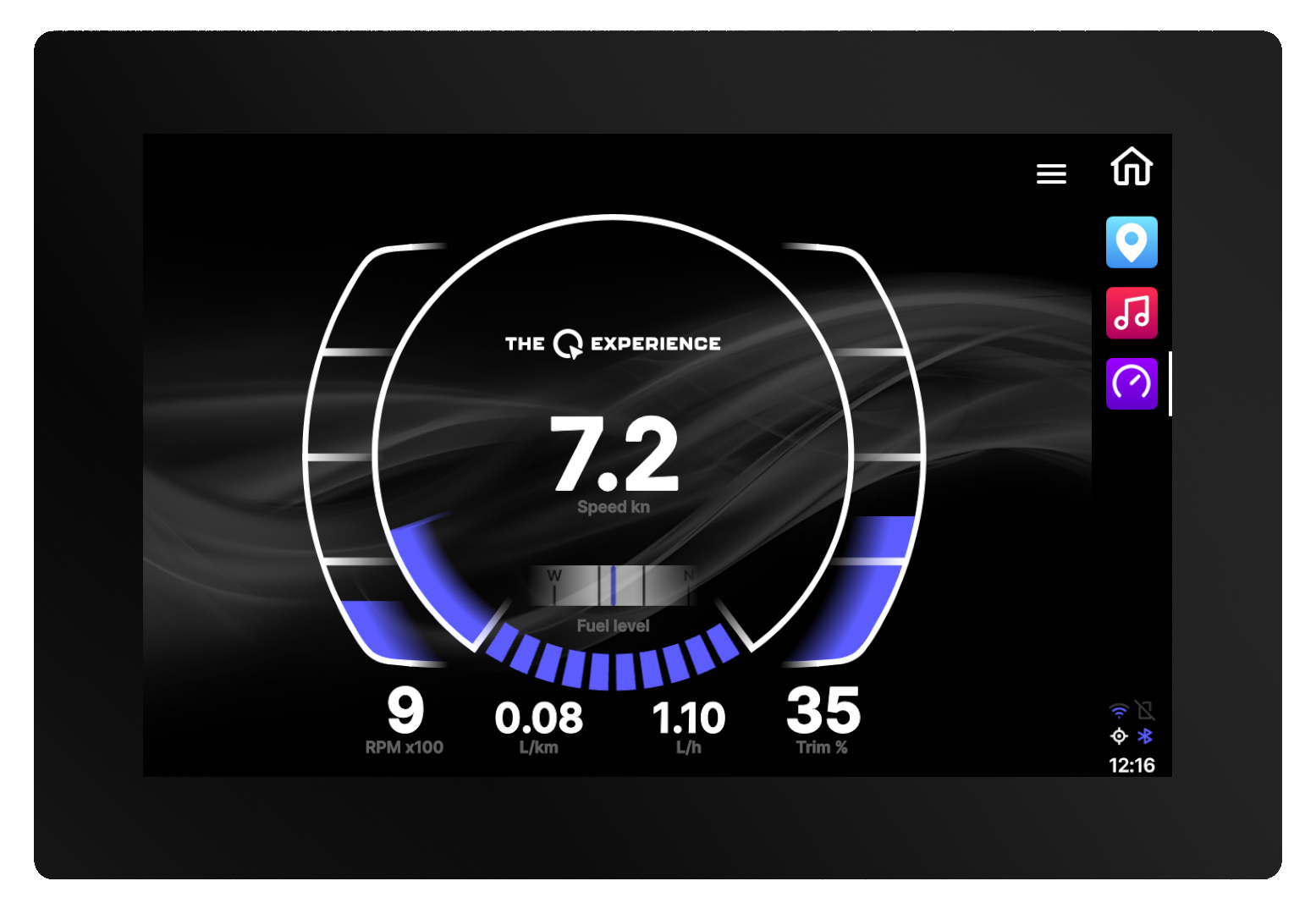
In addition, you can now also change the boat icon on the map to fit your boat.
Lastly, we added a new view type: Picture-in-picture. This is incredibly useful for use with a camera pointing backward!
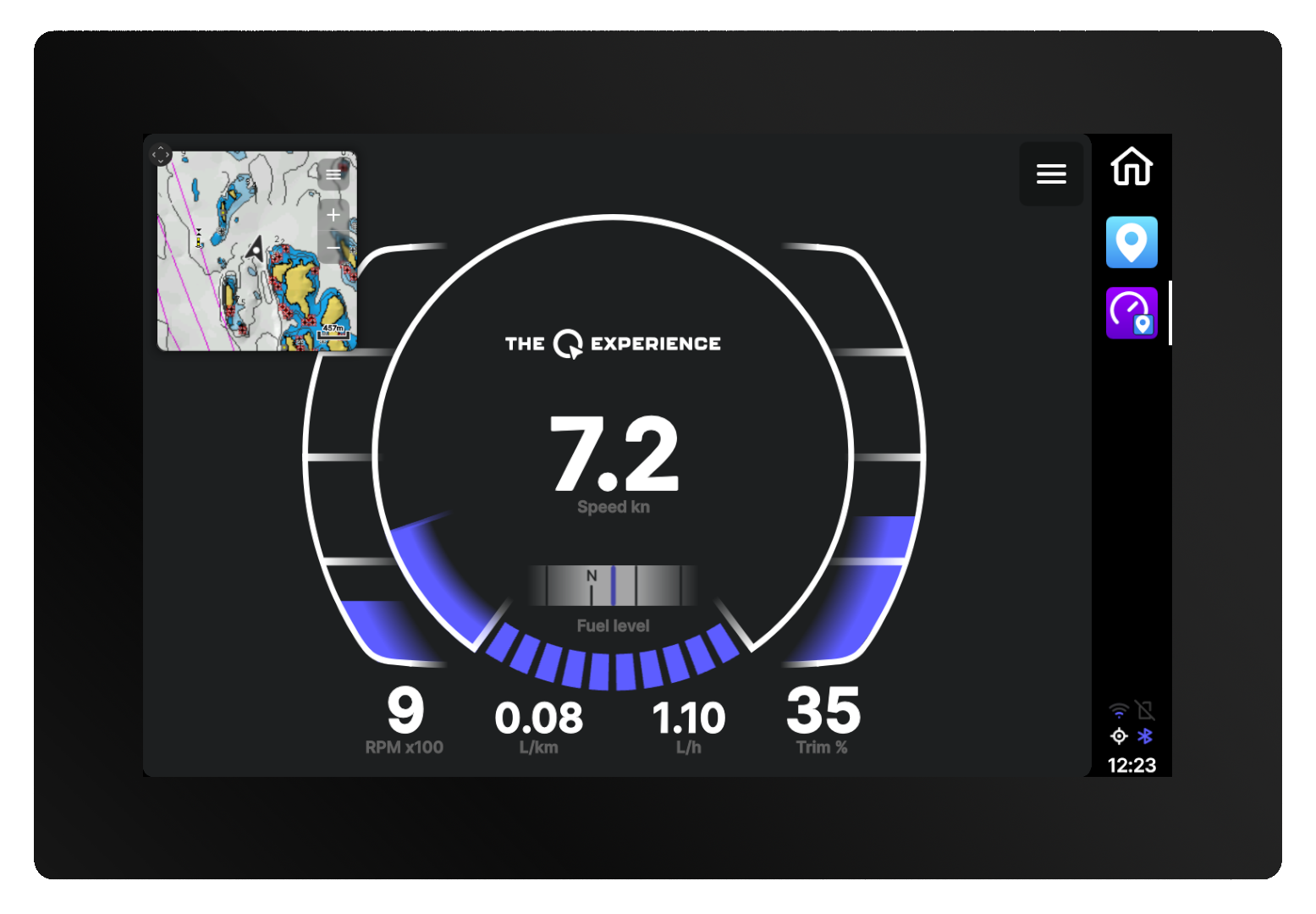
Anchor Alarm
When anchoring for dinner on the water, you do not want to worry about constantly making sure that you are not drifting away from the anchoring place. Just use the new Anchor alarm and you will immediately get notified on the Q Display, if your boat starts to drift.
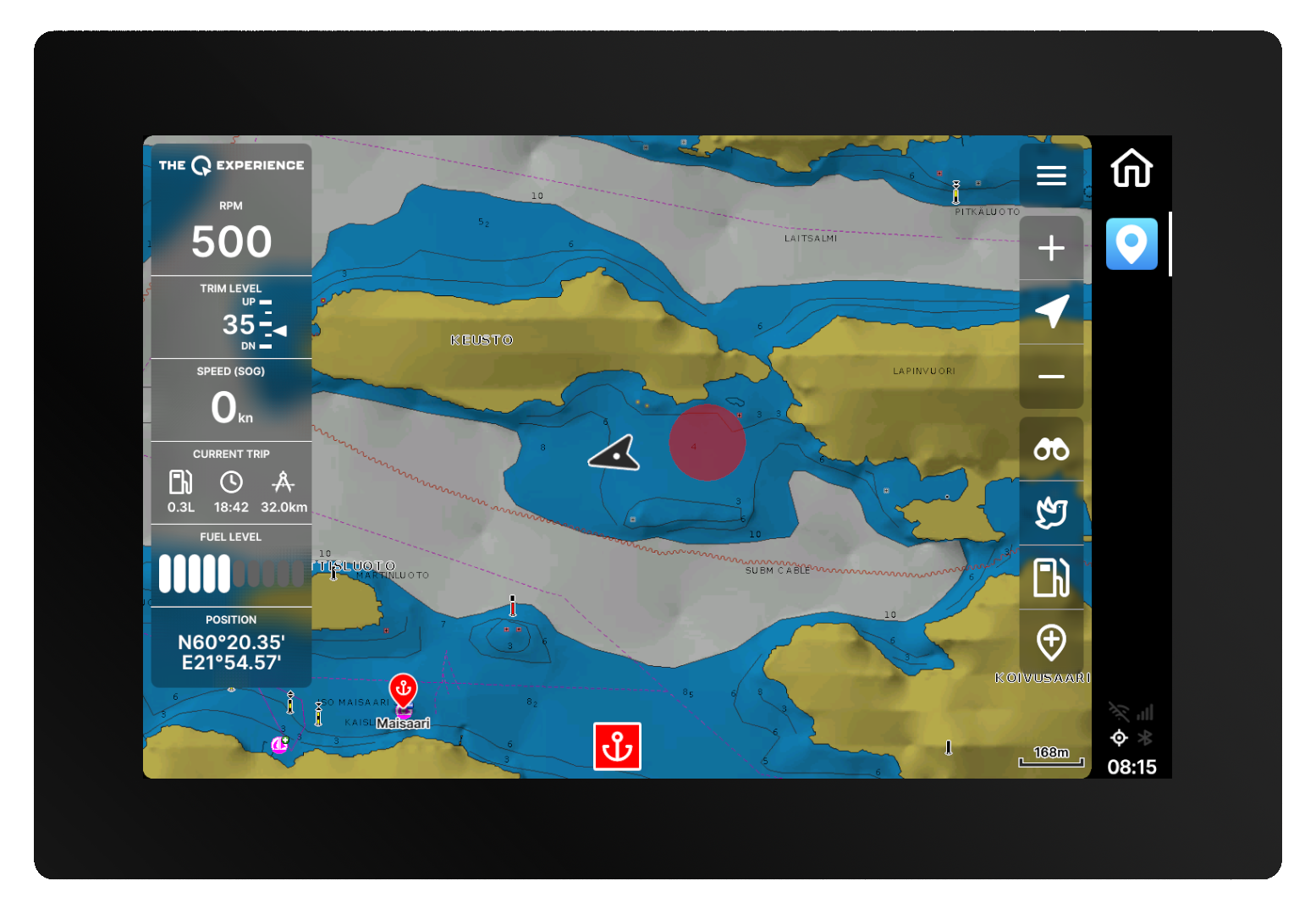
Spring update 2024
To take advantage of all the new features in the Q Display, install the new software update and get boating!
See the full release notes here:
We at Q Experience wish you a great summer, and most importantly, stay safe!