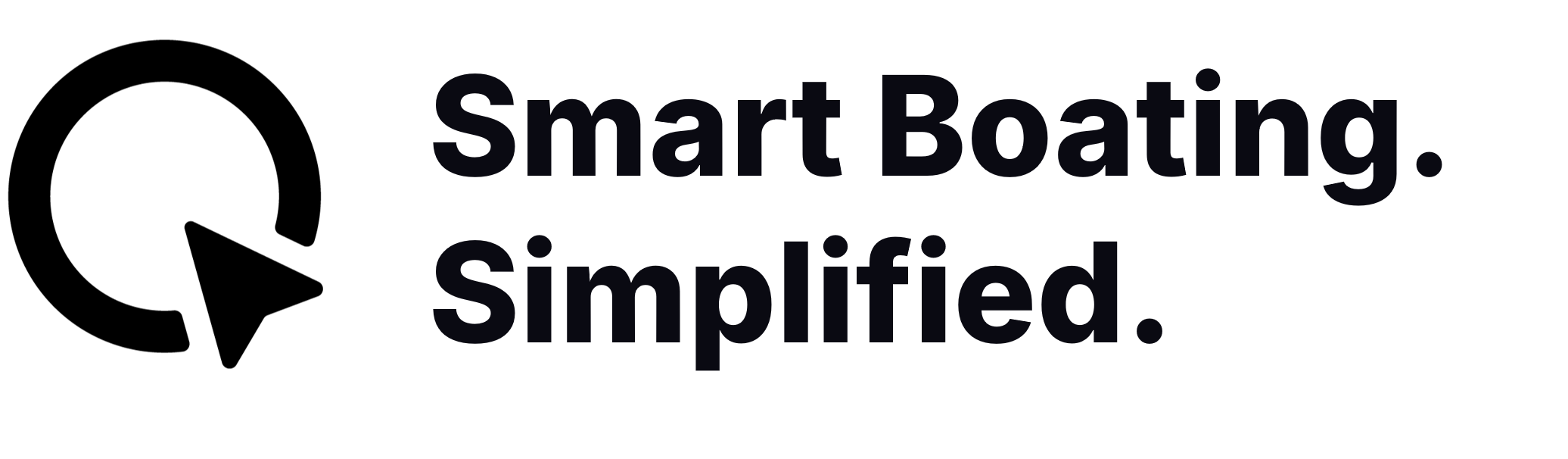1916.418
- Added support for newest ZipWake trim control system.
- Added sending the Q GPS fix to NMEA 2000 bus.
- Added feature to block shutdown from all connected Q Panels by pressing the shutdown counter from a single panel.
- Added new setting for specifying the used GPS source. Can be accessed from Settings > Navigation > GPS source.
- Added custom APN setting. Can be accessed from Settings > Connectivity > Custom APN.
- Improved place search to better filter the found places for the user.
- Added Yamaha service reminder.
- Added support for Yamarin boat brand + mobile application linking.
- Added support for Capelli boat brand.
- Added support for Yamarin Cross boat brand.
1903.381
- Extended the theme engine to support new manufacturers’ requirements for coloring, fonts and functionality.
- Improved side panel – clearer fonts for numbers and titles.
- Added Italian, Spanish and Portugese language support.
- Smoothened panel slide animations.
- Added support to search places also by GPS position.
- Modified RPM value to update real time instead of once per second.
- Modified Bluetooth connection management to support Bluetooth connections to other devices (Settings > Connections > Manage Bluetooth devices).
- Added support for Calypso Bluetooth anemometer. Wind speed and direction can now be viewed by adding a new display to the side panel (Settings > Display > Side panel displays OR long press the side panel).
- Added synchronization of the applicable settings between master and slave units.
- Added support for Zipwake trim control system.
- Improved AIS support with collision detection and more informative vessel icons.
- Added engine temperature information to dashboard and a dedicated display to the side panel (Settings > Display > Side panel displays OR long press the side panel).
- Removed speaker audio bangs from startup and shutdown (applicable if audio package added).
- Resized weather application to fullscreen.
- Enhanced automatic backlight adjustment for 16″ models.
1838.316
- More customizable side panel. Now it is possible to add displays as long as there is space in the panel. Customize your side panel by long pressing it or from Settings > Display > Sidepanel displays.
- New side panel display types added: Course over ground (COG), position info, compass and current trip info.
- Added support for screensaver. If enabled from “Settings > Display > Idle time for screensaver” the screen background lighting will be switched of after specified idle time. The lights are switched back on when touching anywhere on the screen.
- Fixed problem which caused banging speaker noise in startup.
- Improved NMEA fuel sensor configuration.
- Improved Bluetooth streaming when Q remote connected. Previously seen audio stuttering fixed.
- Removed audio glitches from the startup and shutdown (applies only if audio package installed).
- Chart position marker can now be summoned with long press, initially in move mode until finger lifted.
- Chart position marker has new button which allows to create a new route, starting from the marker’s position.
1826.295
Maintenance release, small improvements from feedback.
1825.293
- Support for user linking. This feature is boat manufacturer specific and the support for each brand is announced separately. User can be linked currently for Buster’s mobile phone user from Settings > Connectivity > Link mobile phone.
- Added trips management. A trip is automatically started when the engine starts and ended when starting to shutdown the system. The trips can be viewed from the utility menu in the navigator application. The trips are synchronized with the user’s approval to the Q server (requires successful user linking).
- Added support for accessing boat information remotely by sending boat information to the Q server. Remote access is boat manufacturer specific and the support for each brand is announced separately.
- Added support for changing the graphics element size in the marine chart. Access this setting from Settings > Navigation > Graphics size.
- Extended displayed information shown in the System information.
- Added QR code to the System information page to allow easier support requests. Read this code with your supporting mobile phone app and a support email with essential information prefilled is created for you.
- Modifications to weather application to show more detailed forecast for near future.
- Updated route icons.
- Improvements to GPS to make the GPS fix acquiring more reliable and faster.
- Numerous other improvements from feedback.
1821.260
- Added support for Raymarine Quantum radar.
- Added audio equalizer (accessed from Settings -> System -> Audio equalizer).
- Added support for searching places (see Support page’s Tips and Tricks).
- Modified weather display to show more detailed short time forecast.
- Applied fixes for the GPS position problems (slow or no fix).
- Numerous other optimizations and fixes.
1802.230
- New setting: Minimum automatic brightness to determine the lowest value of the automatic brightness adjustment.
- Improved GPS startup.
- Stop startup from stopping at the Q logo.
- Made sidebar customizable (Settings->Display->Sidebar displays or long pressing the sidebar).
- Sidebar UI modifications: Sidebar width increased a bit, topmost numeric display shown bigger, depth and water temperature displays moved over the seabed display and fuel level made graphical.
- Updated Wallas Heater application.
- Show contact information for incoming phone call if paired phone allows access to contacts.
- Omit startup checks when running in demo mode.
- A negative trim value is no longer shown as 254.
- Added support for Telenor SIM cards.
- Show north as a marker on the boat logo and map when in heading up view.
- Fixed weather application downloading only one day of weather data.
- Fixed radio starting to play when Q shuts down because of low voltage.
- Improved Bluetooth and Q remote support
1734.180
- Boat controls application for systems with Q Switch controlling boat peripherals.
- Slider handle for adjusting numeric settings enlarged for improved modification.
- OpenSSL upgraded.
- Linux kernel upgraded to 4.9.41.
- Added settings option to have chart coloring with more contrast (only two blues and white indicating safe waters).
- Bars added beside the side panel’s trim value to better indicate the trim status.
- Ignore too large speed values.
- Ignore water depth, GPS position and COG SOG from engine (Yamaha gateway).
- Changed indicator handle (e.g. for alarms) look in the top of the screen.
- Small translation corrections.
1727.172
- Fixed 3G signal strength display
- Fixed dashboard not showing RPM over 6000
- Fixed oil pressure display in dashboard
- Ignore NMEA2000 fuel sensor instances except 0 and 1. Fixes possible jumping heading in Phantom with helmmaster.
- Ignore invalid NMEA2000 water temperatures
- Do not indicate engine missing on startup if immobiliser active
- Fixes for bluetooth streaming problems (upgraded PulseAudio)
- Extended error log to contain also warning messages and unknown alarms
- Enhanced boat icon with white border to make it more visible
- Tuned sensitivity of the chart zoom operations by pinching when the chart position is locked to boat
- Fixed missing Q startup logo on 16″ devices
- Fixed bluetooth pairing failure when no name is obtained from the connecting device
- Improved ethernet connectivity recovery and diagnostics
17.21.163
- Critical fix for Raymarine sonar which caused sonar data failures.
- Miscellaneous fixes and improvements to Raymarine sonar. Coloring of the both modes improved.
- Fixes for multidisplay support.
- Added more detailed data view to dashboard.
- Translations updated.
- Remote controlling improved and verified.
- Added support for route edition and new route creation.
- Added support for dynamic boat lock position optimization setting.
- Added support for two gasoline tanks.
- Radio application hidden when audio package not installed.
- Increased maximum zoom range of the navigation charts.
- 68 other fixes for previously published release.
17.15.141
- Added support for Raymarine CP100 sonar
- Added support for Q Remote
- Added multifunction controller in lower left screen
- Added support for trolling speed control via cable
- Moved boat specific settings from Settings->System to Settings->Boat
- Added “Extra packages” selection in boat. The possible packages are:
* audio – Amplifier is installed
* trollingcable – Trolling speed control cable is installed - Added details screen to dashboard
- Added Russian language
- Added basic support for multiunit setup (more than one Q in a boat)
- Show correct part of buster owners manual according to language
- DAB radio fixes
- New position marker for navigation
- Faster zooming and panning in navigation
- Do not start radio automatically when starting Q
- Fixes and improvements